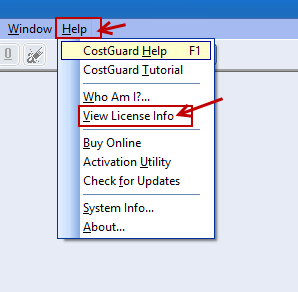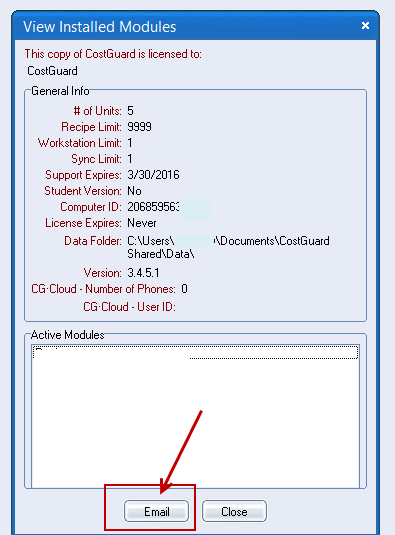In order to Activate CostGuard you will need to send us your license information. We will use this information to generate codes that you will enter into the CostGuard Activation Utility.
Here is how to send us your license info. From within CostGuard click Help at the top of the screen > select View License Info > then click Email.
If you have done this already and you are getting a blocked Email or a Socket Error click here.
Then View License Info:
Click the email button at the bottom of the license screen:
Enter your company name, your name and your email address and click the red email button at the bottom of this pop up screen:
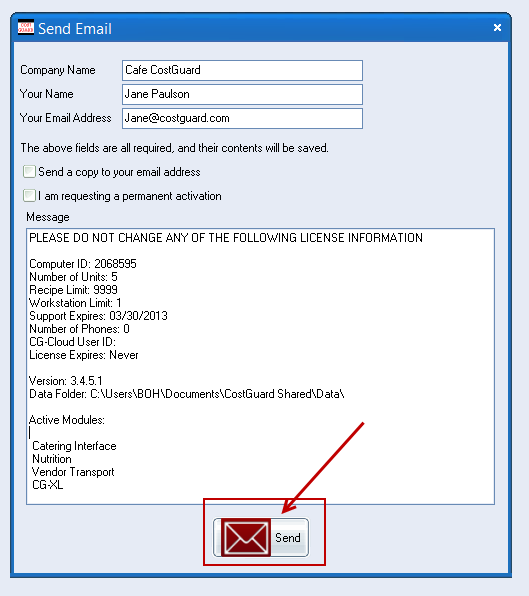
Blocked Email? Or getting a Socket Error?
If the email link is blocked and does not work just copy and paste all the license info into the body of an email.
Send it to us at support@costguard.com. Make sure to include your name and company name:
We will email you back your unlock/activation codes with instructions for entering them.