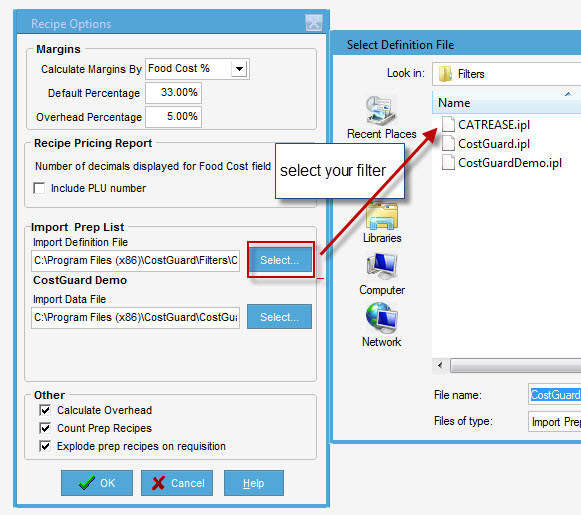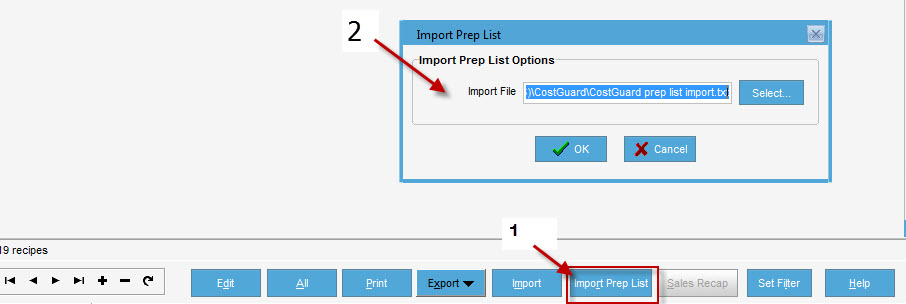You can import your recipe list from catering software. CostGuard will create a menu, and you can then create a requisition/prep list from those recipes.
You will need to make sure that the PLU field has an identifier to match the item with the same item from your Catering system.
Here’s how to do it:
1. Click on Recipe/Setup/Options
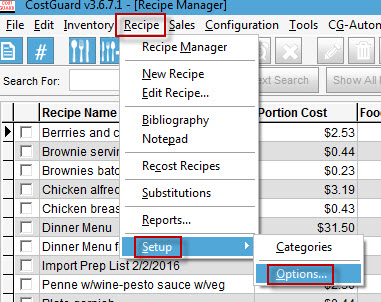
2. Choose your filter from the following selections – Caterease, CostGuard or CostGuard demo**
3. Select the file you want to import
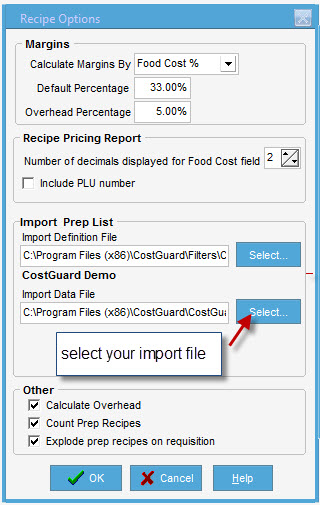
4.Now that you are set up you can do the import. Click Recipe/Recipe Manager
5. Click Import Prep List at the bottom of the screen:
Once you import the file, CG creates a new recipe containing all of the recipes for prep, including their quantities; the Requisition button will be enabled. Click that button, and you’ll instantly generate a sorted and totaled production sheet for all the imported recipes.
You can save the recipe for reuse, and change the name as necessary. You can also use this recipe to print out as a packing list for delivery purposes.
Note: this import option requires our Catering Interface.