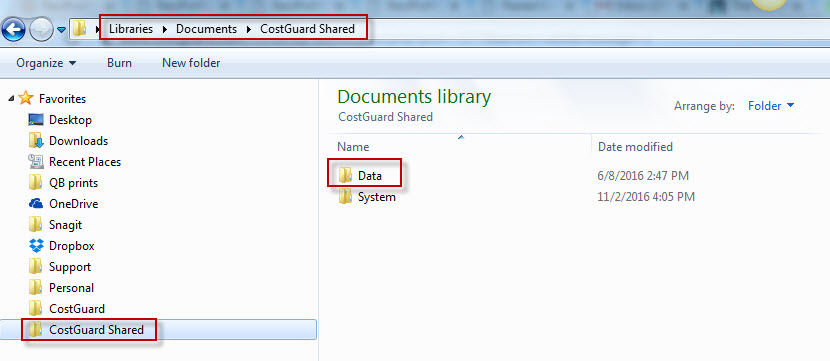Deleting only inventory items and recipes
1. If you would like to remove only the inventory items and recipes while keeping other data (such as vendors, groups, supergroups), you can erase the following files from your data folder.
If you do not know where your data files are located click File > View CostGuard.ini file, and look at the Data= setting.
Locate your data folder and delete all the files that have the word item in it
item*.*
Deleting only recipes
To remove Recipes:
Locate your data folder and delete all the files that have the word recitem in it
recitem*.*
Deleting everything
2.Or you can delete all your inventory items and all the other info associated with them such as Groups, SuperGroups, Vendors etc.
To delete the inventory items, you can erase the entire data folder (as long as there’s no data you want to preserve, such as Groups, Locations etc.)
If you do not know where your data files are located click File > View CostGuard.ini file, and look at the Data= setting.
Locate your data folder and delete it. (It is often located in Libraries/Documents)
You will then need to reinstall CostGuard by downloading the update.