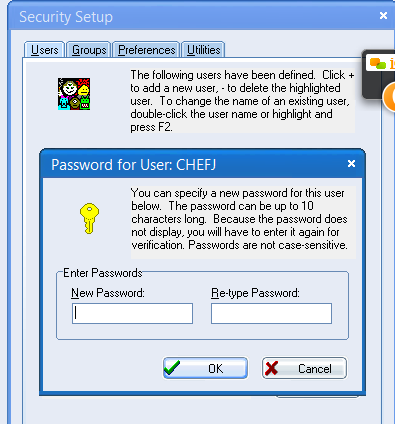Yes, I CAN get into CostGuard
No, I CANNOT get into CostGuard
If you can get into CostGuard by using the Logon: Admin and Password: Pass you can reset any passwords.
To do this click on Configuration/ User Settings and Security
Choose the user whose password you would like to change and click Password.
Change the password in the popup box.
If you have changed but lost your password and cannot log in
To reset your passwords, you must erase your system files and reinstall CostGuard.
To find the location of your system files, explore to Program Files (x86)/CostGuard/ CostGuard Configuration
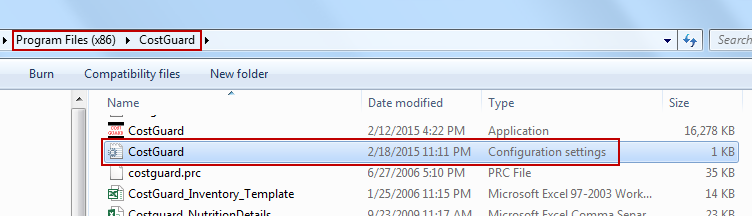
Open that file and look for System =
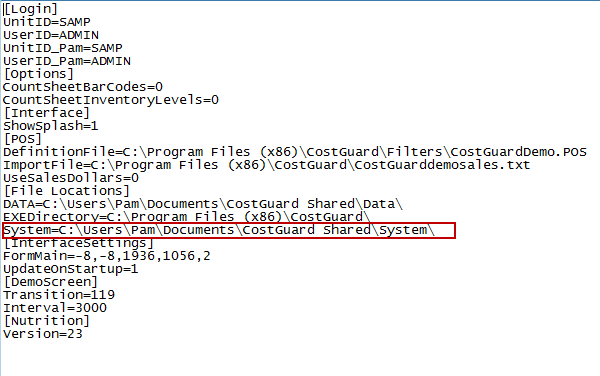
That will tell you where the system files are that you should erase. Note: erasing the system files will remove any passwords and other rights settings you may have created.
When you reinstall, it will recreate the original settings. This will not overwrite your data, but you should have a backup anyway.
Since your support is active, you can download our newest version by clicking and installing the Trial Version from our web page. If the data is on a server, click the ‘Server’ option when installing. Otherwise, click ‘Standalone’.