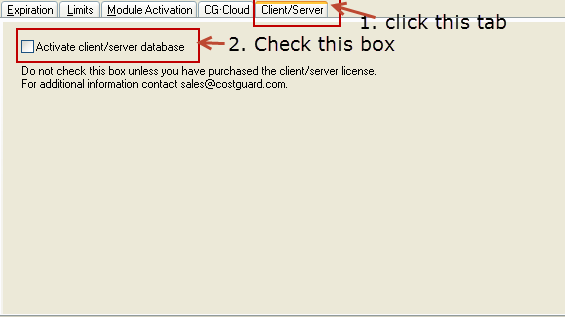All users must be running the same server type.
The ‘local’ server (ALS) is included with CostGuard at no additional charge. In the CostGuard.ini file you will see this as ServerType=1.
If you upgraded to the Client/Server Advantage license In the CostGuard.ini file you will see this as ServerType=2.
You can check the .ini file within CostGuard by clicking on File/CostGuard.INI file. You can find it in Program Files/x86/CostGuard
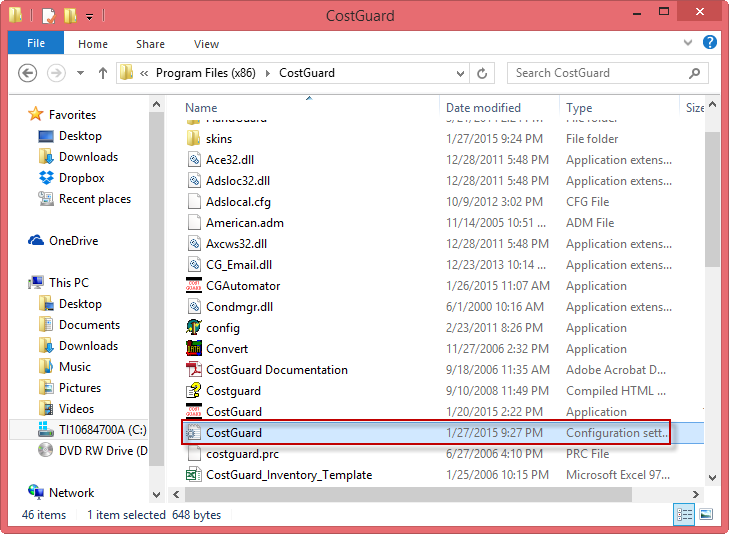
Near the bottom of the file you may see:
[DBSettings]
ServerType=1
or
[DBSettings]
ServerType=2
If you are running the Advantage upgrade which runs remotely and you see ServerType=1 you will need to change it to 2.
There are two ways.
1. From the .ini file click on Edit, make the change below then click Save.
(copy and paste if the lines don’t exist):
If you’re using the default CostGuard database:
[DBSettings]
ServerType=1
If you upgraded to the CostGuard client/server database (purchased the Advantage module) it should read:
[DBSettings]
ServerType=2
OR
2. From within CostGuard, click on Help/Activation Utility/Standalone (if this is a workstation choose Standalone)
From within the Activation Utility click on Client/Server tab.
Check the client/server box.