Tips
Before switching to a new unit, close all open windows in CostGuard. The fastest way to do this is to click Windows, then Close All.
It is very easy to switch units in CostGuard.
To check which unit you are in, look at the bottom left hand corner of
the CostGuard screen. CostGuard will show the Unit label. ![]() Another way to check the unit, and user name,
is to click Help, and then Who Am I. You will see the following
screen.
Another way to check the unit, and user name,
is to click Help, and then Who Am I. You will see the following
screen.
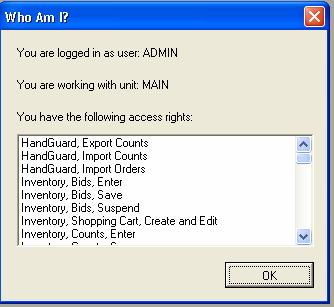
If you would like to learn more about setting up different users – with different security settings and rights, see User Rights.
1.
To switch Units, click File, click Switch Units/Login as a Different
User, or click the switch unit Icon. ![]()
The familiar CostGuard log-on Screen will appear.
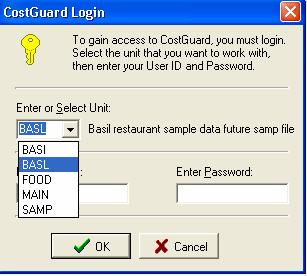
2.
Click the ![]() button, and all of your units will
appear. Use your mouse to highlight the new unit. Highlight
it, and hit enter.
button, and all of your units will
appear. Use your mouse to highlight the new unit. Highlight
it, and hit enter.
Enter your login name and password. Click Ok
3. You are now in the new unit. Check the bottom left corner to make sure.