Tips
Because Notepad references categories, you can create additional categories such as customer history, menu descriptions, wine list, wine-food matches, server notes, and sales information. Cross-reference by recipe with the Description filed.
No more post-it notes all over the place! Use the notepad to keep track of information that ends up on those little pieces of paper. Notepad keeps them for you; they are in CostGuard, easily accessible to any part of the program. Each notepad entry holds quite a bit of information. Remember that you can highlight notes, and right click to cut and paste your entries. Then you can send the information to a desktop publisher or a word processor for further formatting.
1. Click Recipe, click Notepad
2.
To create a new entry, click the ![]() button.
Type the Name of the Note.
button.
Type the Name of the Note.
3. Type the Description. This is where you can label the note as a service note, wine list, menu description, or other type.
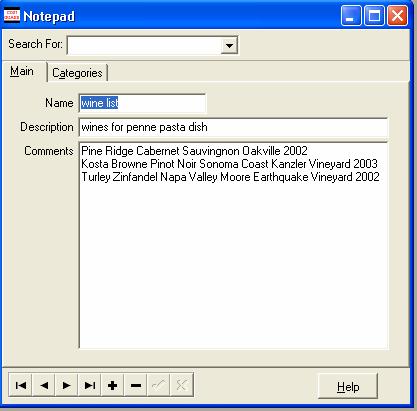
4. Use the mouse or arrows to move to the comment section. Type the note. If the note continues beyond the screen, the scroll bar will be there to guide you.
5. Click on the Category Tab and move the applicable categories from the right side to the left side of the screen.
6.
When finished, click the ![]() button to save.
button to save.
Continue regular path