Tips
You only need to do this if CostGuard is not behaving as expected.
Each unit’s data is stored in a separate directory on your hard drive. Check Integrity synchronizes your internal unit names with the corresponding folder names on your hard drive. Check Integrity will check all files and make sure they “read” the same.
1. Click Start, click [All] Programs, click CostGuard, and then Click Multi-Unit Controller.
The Multi-Unit Controller will appear.
Click the ![]() button.
button.
2. The Check Integrity popup will appear. Click Check to start the process.
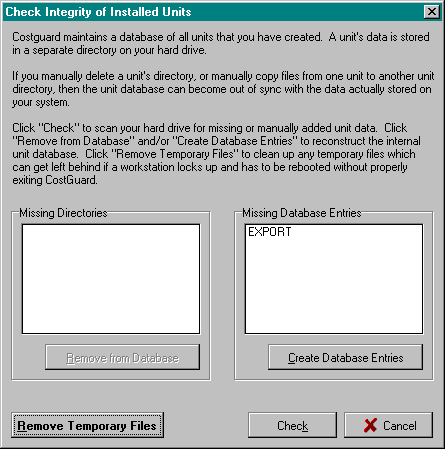
3. After checking, if there are any discrepancies, they will appear in the windows.
Click Remove from Database to remove duplicate files. Click Create database entries to add in ones that are missing. Click Remove Temporary Files to clean up the temporary files that Check Integrity creates with this process.
4. If the data is fine, then you will see a confirmation popup telling you that the data is coordinated. Click OK to exit.
Continue regular path