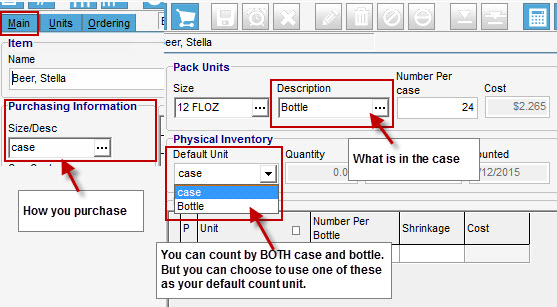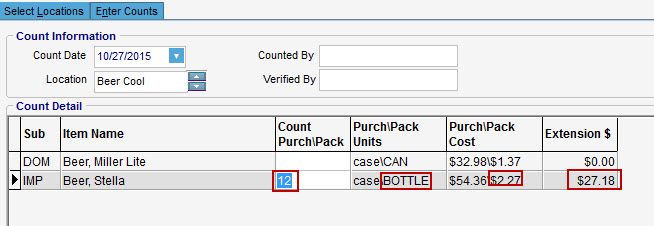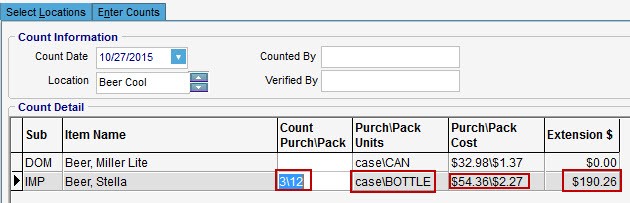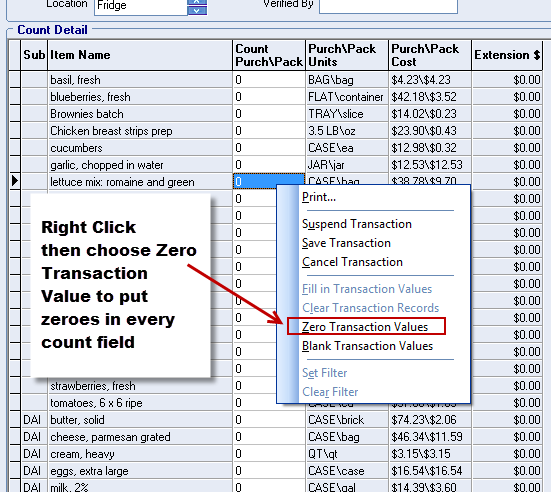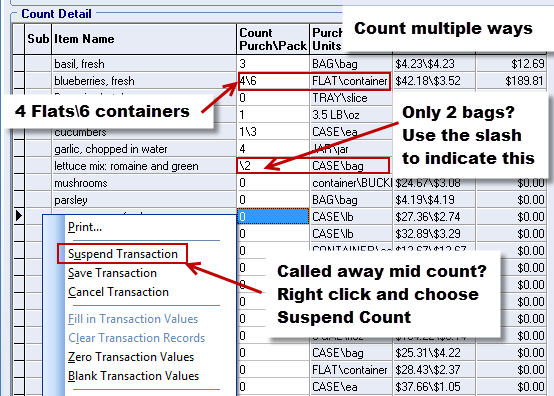CostGuard counts are calculated as having been taken at the close of business (end of day).
Entering counts, then a receipt for the same day, will result in the counted items having taken place AFTER the receipt.
Choosing Locations and Printing your count sheets .
Click on Inventory/Counts/New
Drag and drop the locations you want to count from the right column (which lists ALL your locations) to the left column.
Print your count sheets by clicking the Print icon
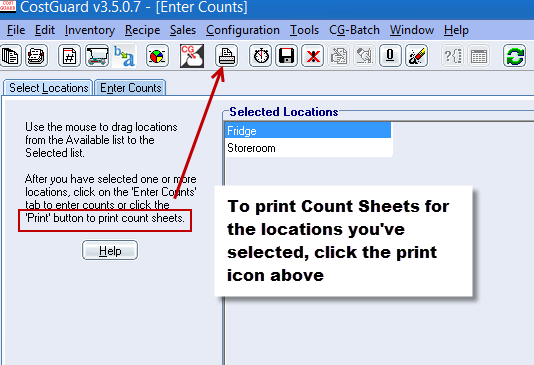
Taking Counts
CostGuard keeps track of your on hand inventory.
What does the count sheet display?
We’ve chosen to use Bottle as our default count unit. What does this mean on the count sheet? It means that Bottle will be in caps so if we enter 12 then CostGuard knows we have counted 12 bottles. But if we enter 3/12 then CostGuard knows we mean 3 cases and 12 bottles.
Here we’ve counted 12 bottles.
Here we’ve counted 3 cases and 12 bottles.
If you leave the count field blank CostGuard will assume you still have the inventory currently listed as on-hand.
For example, you currently show an on hand of 6 Flats of blueberries.
But you may have none left in inventory. If you leave the field blank on the count sheet CostGuard will NOT know you mean you none, but will carry forward the 6 Flats. So be sure to put a zero in a field with no items.
To insure that your counts are correct you can zero out every item when you take a count.
Right click on the Enter Counts screen. On the pop up click Zero Transaction Values
Suspending or Saving Counts
Called away in the middle of a count? You don’t want to leave it open on your screen, someone might mistakenly close it and you’ll lose the work you’ve done.
Simply Right click anywhere on the screen and choose Suspend Count
Back to QuickStart Guide
En Espanol
El inventorio CostGuard se calculan como si hubiera sido tomada en el cierre de actividades ( final del día) .
Entrando el inventorio , entonces un recibo para el mismo día , dará lugar a los recursos contables que han tenido lugar después de la recepción .
Si usted toma un recuento del domingo, pero la ingresa el lunes, debes utilizer la fecha Domingo.
Por ejemplo, el dominto tiene dos cajas de leche, y el lunes recibira tes cajas de leche ahora tiene cinco cajas de leche.
Si introduce tanto un receunto y un recibo en el mismo dia, el conteo tiene prioridad.