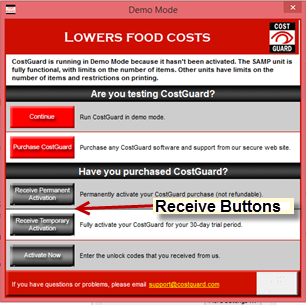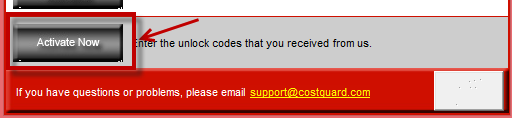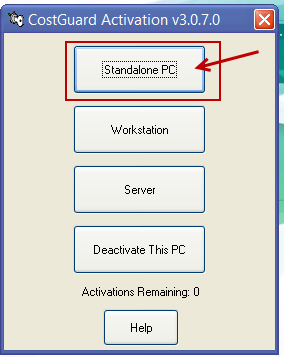Download the trial version of CostGuard
Follow these instructions for installing CostGuard to a Standalone PC
After installing, click on the CostGuard icon.
You will see this black and red screen. Choose one of the Receive buttons (requesting either Permanent or Temporary activation)
When you receive an email from us with your activation codes choose Activate Now.
Choose Standalone
Enter the ACTIVATION codes from the email you’ve received from us.