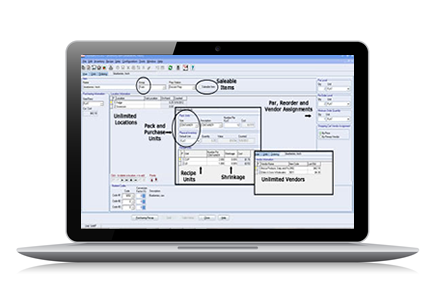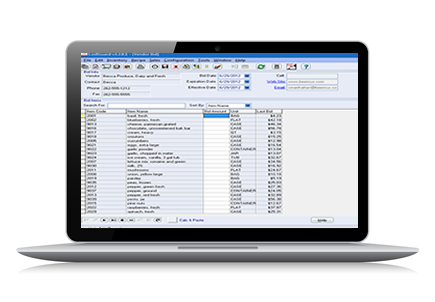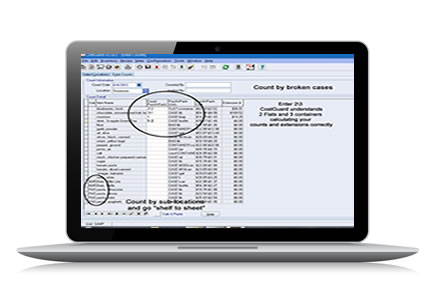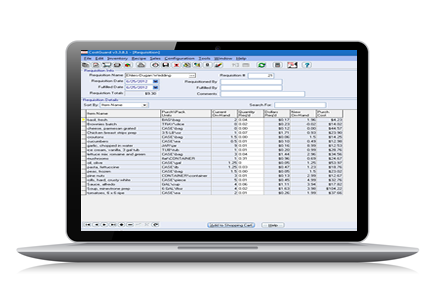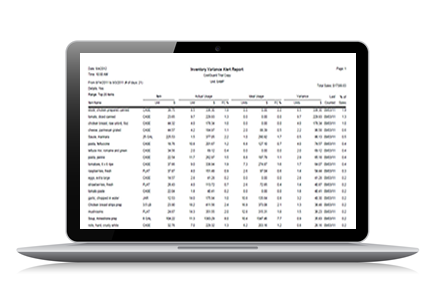Lowers your food costs and saves time
CostGuard extends your inventory instantly, identifies shrinkage problems, tracks receiving, automates purchasing, audits pricing, and keeps as much history as you want. [Click on any screen shot to view full screen]
Reports provide tremendous custom capabilities for date range, level of detail, sorting, and selection. Inventory control has never been so easy or so thorough.
Shopping Cart
This is an incredibly powerful ordering utility. Build your shopping cart in any or all these ways:
- Manually
- Suggested (based on par levels)
- Exploded directly from menus (terrific for production and catering)
- Imported from a Palm (as you’re taking inventory)
CostGuard will assign vendors and create orders from your consolidated shopping cart automatically.
Counts
Count by broken cases for complete accuracy.
Store items in multiple locations, print count sheets, and sort items by sub-locations to match your layout. Count as often as you want. Print extension reports instantly by locations, groups, cost centers, etc. You can also import count information from liquor control systems and other inventory control software.
Purchase Orders
CostGuard can actually suggest P.O.’s (generated automatically from par & current levels), generate them as copies from your last receipt (for routine orders), or generate them from scratch. P.O.’s can be viewed in Receipts for quick entry of final invoices.
You can also export P.O.’s to suppliers using Vendor Transport
Receipts
When goods arrive, simply recall the matching purchase order (or enter the quantities manually). We’ll warn you if there’s a price creep, and let you know if the total dollars you’ve entered don’t match the total amount invoiced. Automatic page totals let you reconcile page by page instead of waiting till the end of the invoice. These controls alone can save you many hours and thousands of dollars.
You can also import receipts from suppliers using Vendor Transport
Requisitions
Requisitions create, track, and generate food cost totals by requisition type (e.g., meat, cafeteria, catering, etc.) CostGuard© “remembers” previous requisitions as templates to save you data entry time and depletes your inventory. We can even generate requisitions automatically from scaled recipes! A terrific tool for moving items from a production kitchen to a retail outlet, tracking inventory for catering and banquets or sending items to a bar.
Finished Goods
Count sub-recipes (prep items, goods-in-process) as regular inventory. This is essential for accurate inventory valuation.
Waste Tracking
Manage waste through CostGuard Adjustments.
Show me how it’s done
Reports
Status (current levels), Directory, Actual Usage, Ideal Usage, Variance (compares actual vs. ideal), Re-order, Alert (snapshot of key items), Purchase Flash (reports price creep), Purchase Journal, Vendor Journal, etc.
Reports can be selected by sort type (group, alpha, supergroup), date range (day, week, YTD, custom, etc.), details (y/n), preview, etc. You can even choose to see some or all items.
Other Features
- Change Par Levels Globally to quickly account for changing seasonal and customer demand.
- TransLater(TM): suspend transactions for later completion.
- On-the-fly editing and adding of new items.
- Sorting: lookups and lists can be re-sorted right on your screen
- reports can be customized by date range, level of detail, and search type (item, group, supergroup)
- on-line calculator
- unlimited locations and vendors per item
- “as purchased” to “edible portion” (AP =>EP) conversions
- recipe units for automated conversions between incompatible units (e.g., cups to pounds)
- “zero counts” keystroke