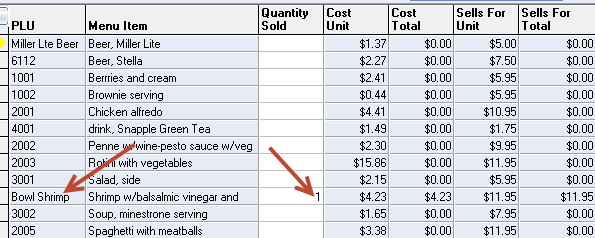Here is a sample sales file from a POS system that works with our CostGuard standard POS interface.
The order of the fields is:
PLU
Quantity sold
Sales dollars (optional)
Click here for a sample report
Here’s the first record in the attached file:
001,6.00,7.2
If you have a PLU number of 001 in CostGuard, and import this file, it will import a quantity sold of 6. If you aren’t importing the sales dollars, then CostGuard will compute the extended sales dollars (e.g., 6 @$1.50 = $9.00). If you are importing the extended sales dollars, then CostGuard will import the $7.20 amount. This would obviously have an impact on your menu engineering reports.
Importing Alphanumeric instead of PLU number
Some POS systems export item names (alphanumeric) instead of PLU numbers.
CostGuard POS import DOES work with alpha characters. Up to 15 in total.
We inserted the PLU number for ‘Bowl Shrimp’ into one of our menu items,