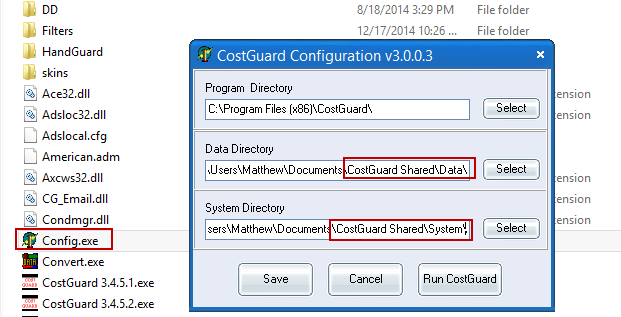If you change the location of your data you will need to let CostGuard know where to look for it.
To do this run config.exe:
Windows 7 – Start/Programs/CostGuard v3/Config.exe and point to where you have saved your data.
Windows 8 – click on the Window icon(Start)/This PC/ Program Files (x86)/CostGuard/Config.exe and point to where you have saved your data.
This will change the .ini file and point to the saved data. You can now work with that data.
Remember to choose the entire path name so it points to CostGuard Shared\Data
By the way, CostGuard never erases your data.