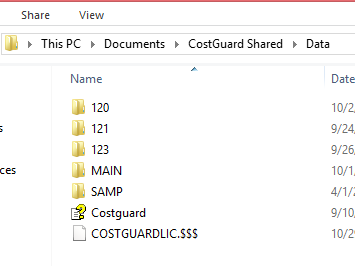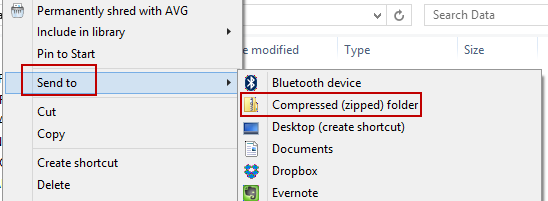If you know where to locate your data, please skip to step 2.
1) If you need to make a manual copy of your data and you’re not sure of your data location, then double click the CostGuard.ini file (in the CostGuard startup folder).
The CostGuard.ini file can be found in Program Files (x86)/CostGuard.
Look under [File Locations]. DATA= points to the folder. Note: CostGuard.ini only tells you where to find your data if you are unsure. You still need to locate the data file after.
Then, find the location of your data. In the example above, it is located under Documents/CostGuard Shared- which is shown below
2) Once you locate your data click on CostGuard Shared/Data/MAIN (or the unit you will be backing up) and then Right click.
Choose Send To/Compressed Zip
Attach this Zip file to an email and send it to support@costguard.com