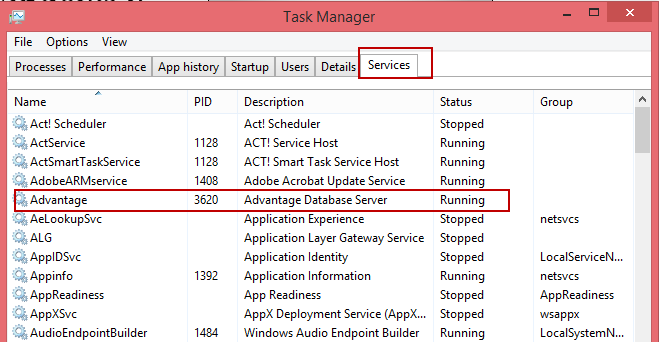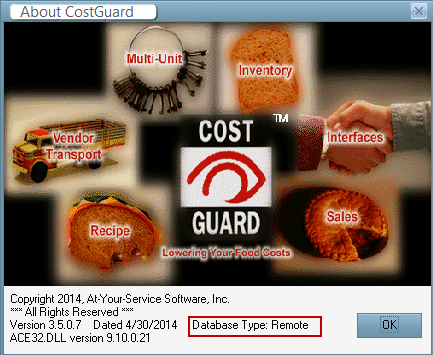1. Check Task Manager Services to make sure the Advantage Server is running. To open Task Manager, press Ctrl+Shift+Esc then click on the ‘Services’ tab.
To stop the Advantage Server, right click and choose “stop”. To restart it, right click and click “start”.
2. Then check CostGuard to see if you are set up for Remote Service.
Click on Help/About.
You should see Database Type: Remote
3. If you see Database Type: Local follow these directions to tell CostGuard to run remote.