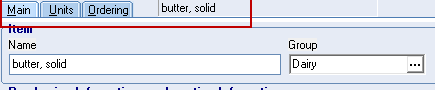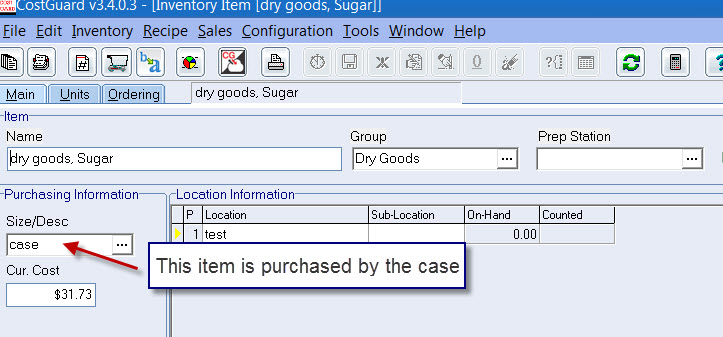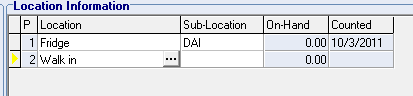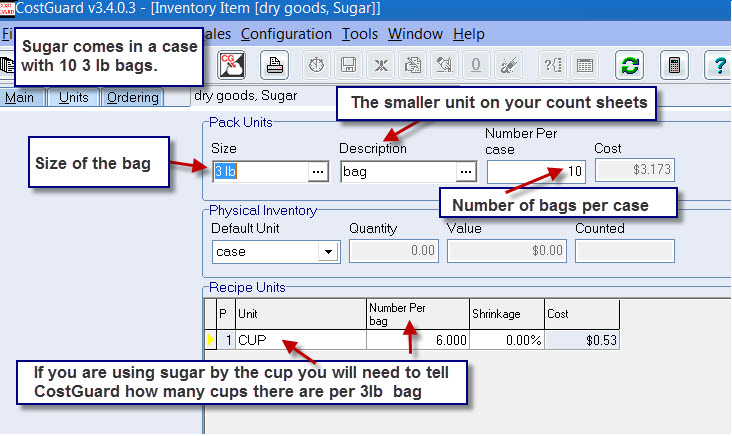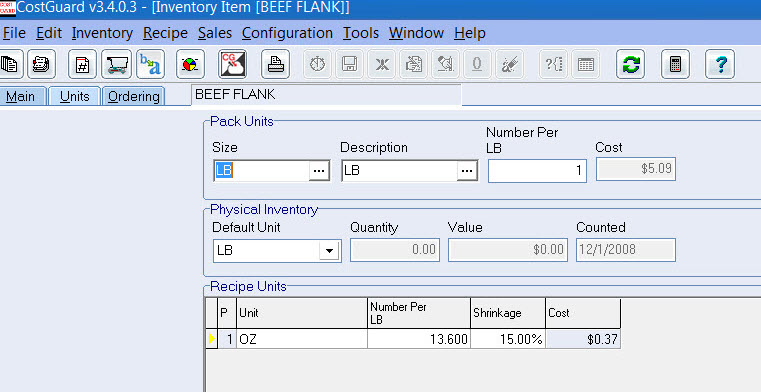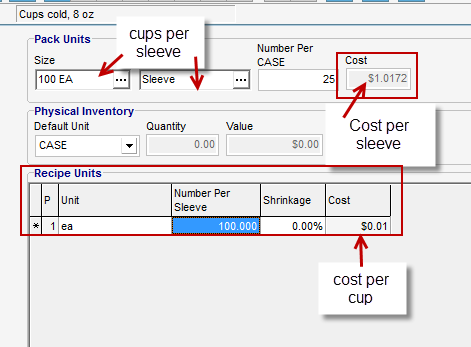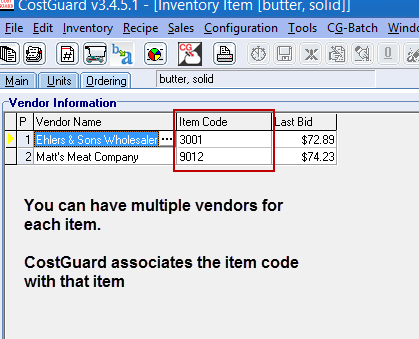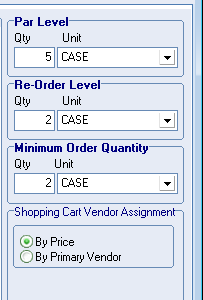Some questions you might have before entering inventory items:
How do I enter my inventory if I purchase the EXACT same item from two vendors?
What if my items are just a little bit different?
There are 3 tabs at the top of the Inventory details screen
Main Tab
Units Tab
Ordering Tab
Main Tab
Example of how to correctly enter different types of inventory items.
Example #1. Sugar is purchased by the case in 10 3 lbs bags.
From the Main tab:
Locations are for counting purposes. Want to count shelf to sheet? Use a sub location.
Need to add multiple locations?
Use the plus and minus buttons to add or delete a location
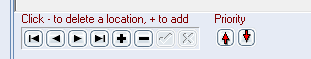
Units Tab
- Pack Units are the smaller portion of how you purchase your inventory
- Recipe Units You only need to enter this field IF you use this item in a different way than you purchase it
- Shrinkage will display and calculate a more accurate price based on the actual amount of an item you use
How does shrinkage flow through prep and serving recipes?
Shrinkage Examples
Examples:
Sugar Example of Recipe Unit
Butter Example of Shrinkage
Catchweight
#10 Cans Example of Recipe Unit and Shrinkage
Liquor Example of a bottle of alcohol
Cups Example of a sleeve of cups
Sugar
Here is where you’ll tell CostGuard exactly what is in the case of sugar.
Sugar is a good example of an item that is purchased one way (by the pound) and used another way (by the cup).
Once you enter ONE Recipe Unit CostGuard can calculate all the other related units. Tell CostGuard how many cups per lb and CostGuard will calculate tsp, tbl etc.
Example #2. Butter is purchased by the case in 36 1 lb bricks. On the Main tab you will have entered Case for your Purchasing information.
Click on the Units tab: Here is where you’ll tell CostGuard exactly what is in the case of butter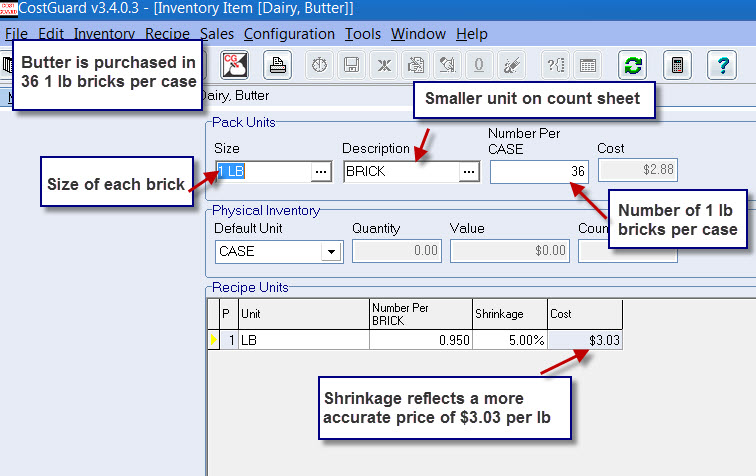 .
.
****If you purchase a case of butter with 5 boxes in the case and each box has 100 chips (so you have 500 chips per case), and you want to count by chips here is how you would enter that:
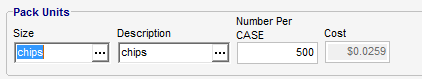
Example #3 Catchweight, for items such as meat, fish, poultry, pork that you buy by the weight.
Example #4 #10 Cans Sauces or Vegetables Purchased by the Case
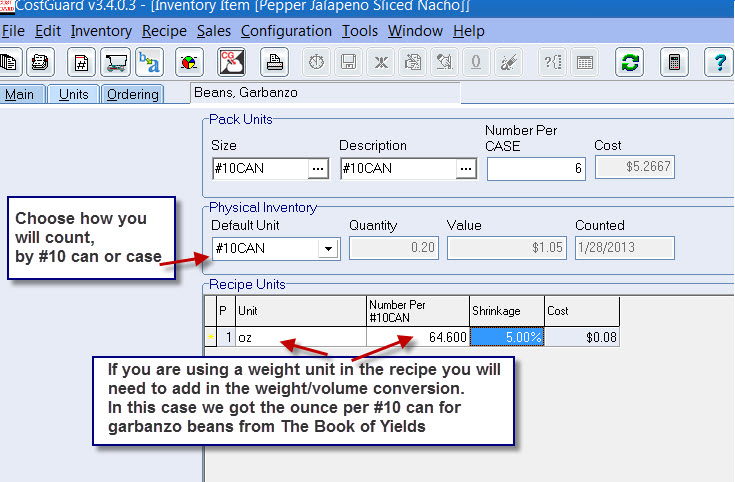
If you purchase your liquor by the CASE you will enter that in the Main tab under Purchasing Information Size/Desc
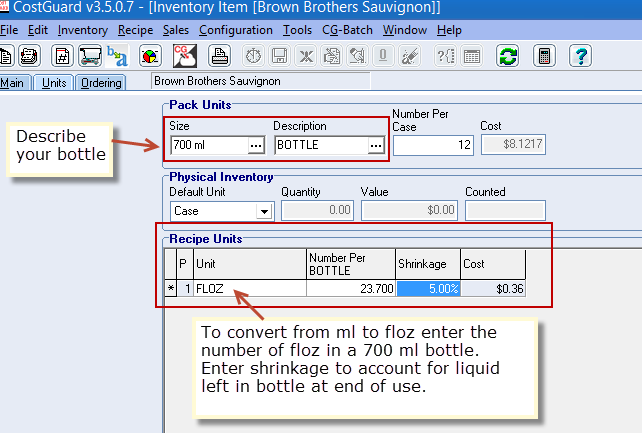
Do you receive cups by the case, within that case are sleeves? For example you have a case of cups with 25 sleeves, each sleeve has 100 cups.
Ordering Tab
If you order the exact same item from multiple Vendors you should create ONE inventory item and add each vendor to the Ordering Tab.
Use the plus and minus buttons at the bottom of the screen to add and delete vendors:
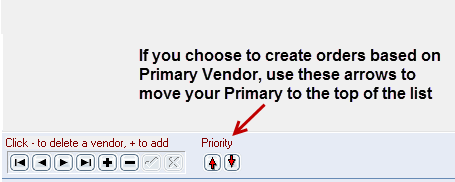
Maintain Par and Reorder levels. When you use the Shopping Cart CostGuard will create an order based on your last count and what you’ve told it your par level should be:
When you are done click the Close button and save:
If you are purchasing the EXACT same item from multiple vendors, and we do mean EXACT same, then you can create one item and add multiple vendors to the Ordering Tab for that item.
If your vendors have different names for the EXACT same item then you can name the item whatever works best for you.
If you have a primary vendor for that item (meaning you would prefer to purchase from that vendor) then make that vendor the first on the list on the Ordering Tab. Use the red arrows at the bottom of the page to change the vendor priority.
**CostGuard uses Item Code to match the items on your Order Guides and Invoices. We do not match by name, so it doesn’t matter if the name you create does not match the name the vendor uses.
If you are purchasing similar but DIFFERENT items then you would create a different inventory item for each of these items. For instance, you buy a 25 lb bag of sugar from SYSCO and a 50 lb bag of sugar from GFS. These are DIFFERENT items. Create one inventory item as Sugar, 25lb and the other as Sugar, 50lb.
If you use the 25 lb bag in a recipe, and then you run out of that 25 lb bag of sugar and want to substitute the 50 lb bag then use the substitution function. This will replace the 25 lb bag in ALL your recipes with the 50 lb bag!
Switching from frozen to fresh? Did your supplier send you sugar in a 50 lb bag instead of the usual 25 lb bag? Were you getting Tyson 2116 5oz breast from Agar Food Supply and you switched to Pierce 2341 5oz Breast from Performance Food Group? Or perhaps you are replacing a bottled or canned item with an in house prepared item. Keep your recipes priced correctly even when using different inventory. No need to reenter new inventory items for every recipe – CostGuard will make those changes for you automatically.