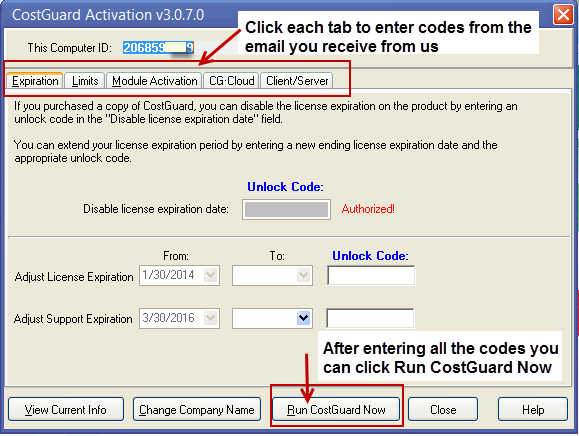If you are already in CostGuard click on Help/Activation Utility.
You will receive an email from us with your Activation Codes. It will look like this. Each header on the email matches a tab on the Activation Screen.
Use the codes from the email to match the Expiration, Limits and Modules tabs
Back to QuickStart Guide