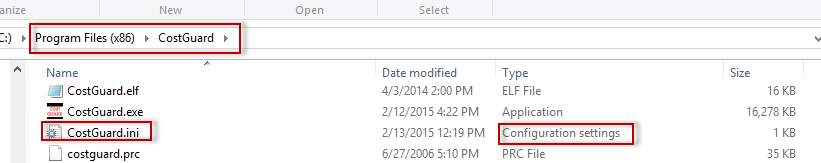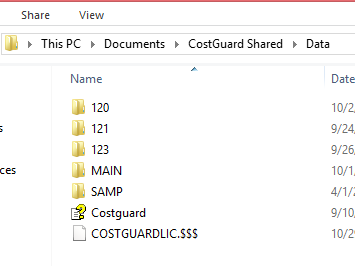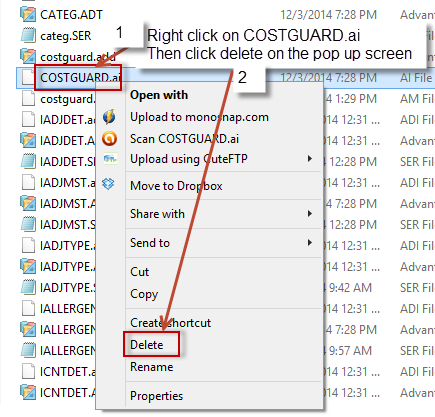This error can be resolved by deleting a file called CostGuard.ai
If you know where your data file is located click here.
If you need help finding your data, click here.
1) If you are not sure where your data is located, you can find the location in the CostGuard.ini file (in the CostGuard startup folder).
To locate the CostGuard.ini file explore to Program Files (x86)/CostGuard.
Open CostGuard.ini.
Look for the line DATA= points to the folder. For example:
Then, find the location of your data. In the example above, it is located under Documents/CostGuard Shared- which is shown below
Once you know where the data lives you can locate CostGuard.ai and delete it. click here for those directions.
2. Close CostGuard before the next steps.
Explore to your data folder (CostGuard Shared/Data)
Open the unit you were using (for example MAIN)
Find the file called CostGuard.ai
Right click on the name CostGuard.ai and delete the file.
3. If you still receive the error, delete the System.ai file in your systems folder. You can find the systems folder in CostGuard Shared/System