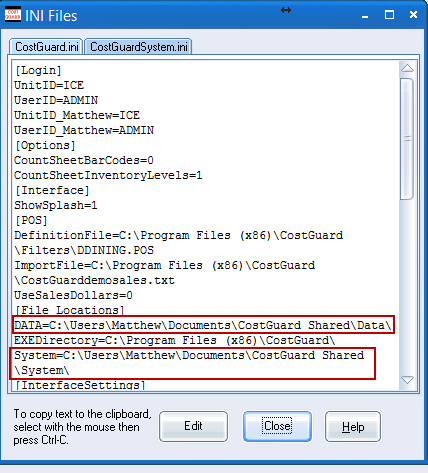Anti-virus software can interfere with the smooth running of many software programs, including CostGuard, by either temporarily blocking access to files, or by deleting files that are incorrectly classified as suspicious or dangerous.
To insure that this does not happen to you please exclude all CostGuard program files and data and system files in your anti-virus program.
You may need to tell your anti-virus program where your CostGuard files live.
- Program files can be found in Program Files(x86)/CostGuard.
- Data and system files are found in the CostGuard Shared Folder
To locate your data and system files – log on to CostGuard and click on File/View CostGuard.ini
Locate the lines that say Data= and System=
If your anti-virus asks for the path to these files just copy and past from the .ini file.
Occasionally anti-virus software can interfere with CostGuard installation. If you find your installation stops with a file access error, or your anti-virus software blocks or removes a CostGuard, then you should configure your anti-virus software to avoid these problems before you download
Most anti-virus software packages allow the user (perhaps only an administrator) to exclude particular files or folders.
Your Particular Anit-Virus Program
There are many different anti-virus programs. We do not know which anti-virus program you are using.
Every Anti-Virus program has different steps for Excluding. So please consult the directions for your particular anti-virus program.