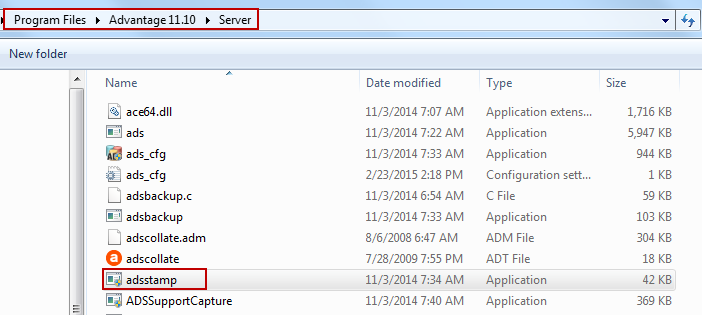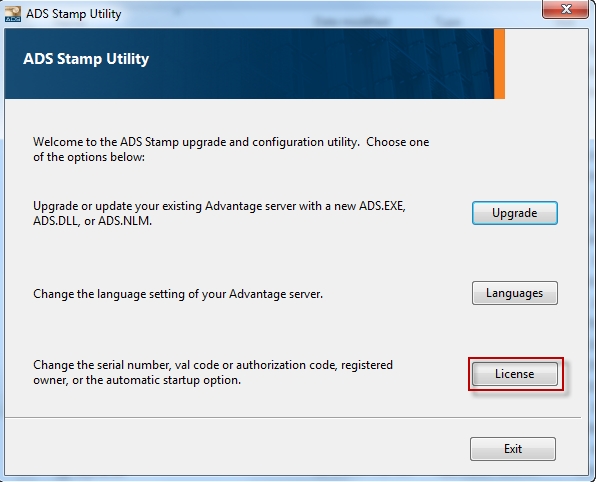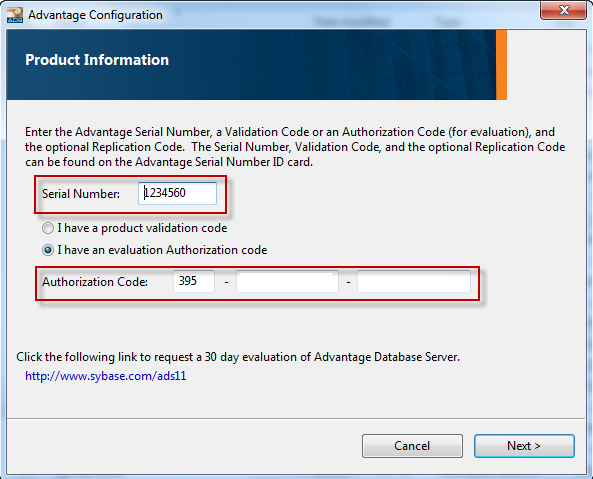If you need to move your ADS remote server license to a new server you can find all your license information in the Advantage folder in Program Files.
Locate your license info using the directions below and then download the Advantage Remote Server onto the new server using this link.
1. Locating your ADS license info
Explore to the Advantage folder. It can usually be found in Program Files.
Look for adsstamp.exe.
Click on adsstamp.exe:
Click on License:
You will see a Serial Number and Val Code or a Serial Number and Authorization Code.
2. Download the ADS app onto the new server
Copy and save the codes to use when you download the Advantage Remote Server onto your new server: