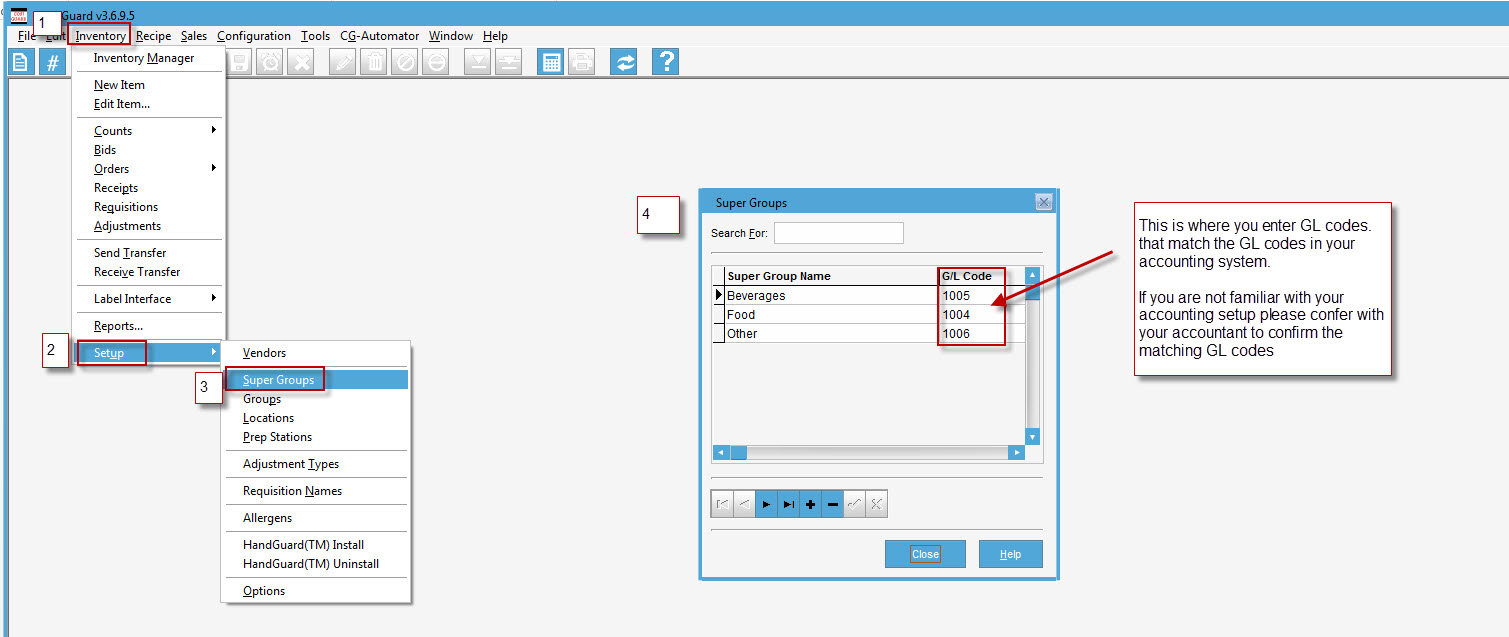Your accounting system uses GL Codes (these can be numbers or alphanumerics).
1. Make sure you know the codes you use in your accounting system.
2. Tell CostGuard which accounting system by following these directions.
Then follow these directions below to set up your GL Codes so we can match the correct sums with your GL codes in your accounting system.
3. VERY IMPORTANT -Add those codes to CostGuard by clicking Inventory/Setup/Super Groups, When you export your receipts and then import that file into your accounting system it will match the codes from CostGuard and find the matching code in your accounting system!