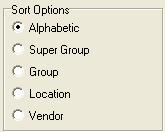
Tips
Use the Sort Options to create the reports that you want and need.
CostGuard has up to five sorting options for Inventory Reports. Each Inventory Report has some combination of the five, depending on the type of data in the Report. CostGuard uses Sorting to order the Inventory Items. You can change this option each time you run a report. If the screen is gray, then that sort option is not available for that particular report.
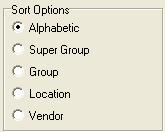
Alphabetic: Sorts the Inventory items alphabetically. Numbered items are first on the list. Use this option if you want to find an item quickly.
SuperGroup: CostGuard lists the Inventory items alphabetically under their SuperGroup. Use this option if you want to analyze a particular SuperGroup and its activities.
Group: CostGuard lists the Inventory items alphabetically under their Groups. Use this option if you want to analyze a particular Group of items.
Location: CostGuard lists the Inventory items alphabetically according to their physical location such as storeroom or freezer. Use this option if you are taking Inventory or want to investigate possible storage issues.
Vendor: CostGuard lists the Inventory items by its primary Vendor. Use this option for ordering. It is also handy for analyzing purchases by a particular Vendor.