Tips
The more information that you can detail in the Method section, the more consistent the results will be. Typing, "whip for 10 minutes until eggs are light yellow and fluffy" will let cooks know exactly how to make the dish.
The Method Tab has the directions for making this dish. If the Recipe is in a book or a recipe card, you can use the Bibliography tool in CostGuard. The Bibliography will let you cross-reference the recipe in CostGuard with the book, so you do not have to re-type it in. If you would like more information on Bibliography, click here.
Type the directions on how to make the dish, using the ingredients in the order on the Ingredient Tab. CostGuard has a simple word processing program installed in the method section.
When you are finished typing in the method, make sure you click the Main Tab and then click close. This will save the recipe. If you click the small X in the upper right corner, CostGuard will prompt you to save the recipe.
CostGuard supports the following word processing tools:
Change Font
![]()
You can choose from several different fonts for your recipes.
Font Size
![]()
If the Recipe is to be used in the Kitchen, use a 20+ font size so that it is easy to read.
Font and Background Colors
![]()
First box changes the Font color; second box changes the background color. If you have a color printer, change the font color to match the Prep Station making the dish – red font for hot line items, blue font for cold line item.
Bold, Italic, and Underline
![]()
Left, Center, Full, and Right Justification of Paragraphs
![]()
Undo and Redo
![]()
Use to cancel out editing commands or accidental deleting.
Select, Copy, Paste
![]()
First Icon is Select all text, or you can use the Shift and arrow keys. The remaining icons are Cut, Copy, and Paste.
Find and Replace
![]()
You can quickly change brand names of products with this feature.
Spell Checker
![]()
An “add” function will let you add culinary terms and unique menu names.
Bullets and Number Lists
![]()
Type in the directions; make sure you hit enter at the end of each line. Highlight the section, and click this icon. You can use number, bullets, or outlines with a variety of styles.
Paragraph Border
![]()
Use to set paragraphs off from each other. You can change the style and colors to fit your establishment’s needs.
Symbol
![]()
Use to insert a symbol including temperature degree. You can also find the trademark, copyright, some fractions, money, and foreign language symbols here.
Graphic or Photo
![]()
If you have a logo or a stylized name, or photos of the dish, click on this icon to add them to the Method. As this can be technical, click here for more information.
Nutritional Label
![]() If you have the
Nutrition module, this will add the label to the Method screen.
Use this feature to print your nutritional information. For more
information on the Nutrition Module, click
here.
If you have the
Nutrition module, this will add the label to the Method screen.
Use this feature to print your nutritional information. For more
information on the Nutrition Module, click
here.
Multimedia File
![]()
If you have a multimedia file or a video related to this dish, perhaps highlighting a cooking technique, then you can play the file from the Method Section of CostGuard. For more information, click here.
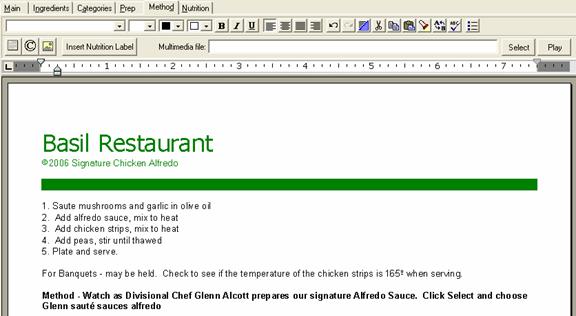
Continue  Quick Tour
Quick Tour
Continue regular path
If you have the Nutritional Module, and you would like to continue to that tab, click here.