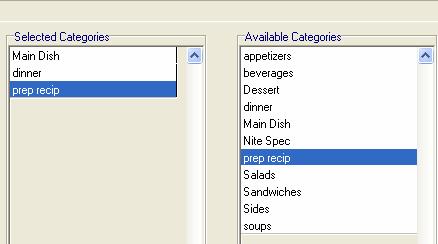
Tips
The first category listed in this section is the one used for searching and filtering from the recipe manager. It is also the category that controls target food and overhead percentages.
Each recipe can have multiple categories associated with it. This tab enters the categories desired for this recipe. You can use the Categories to search and filter recipes.
If you have not created your categories, click here.
1. A list of Available Categories is on the right side of the screen. Use the mouse or the arrow keys to highlight the desired category. Click it to move it to the left side: Selected Categories.
2. Keep highlighting and clicking until you have moved the desired categories to the Selected Column.
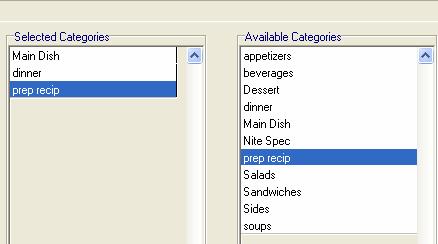
3.
Use the ![]() keys to reorder the categories.
Make sure that the most important one is on top.
keys to reorder the categories.
Make sure that the most important one is on top.
The first category listed is picked up by the search function. The first category picked determines the overhead percentage for the recipe. For more information on overhead, click here.
4.
To remove a category from the left column, highlight it, and click
the ![]() button.
button.
Continue regular path