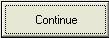 button to use Demo Mode. After you had a chance
to use CostGuard, when you wish to purchase it, click the
button to use Demo Mode. After you had a chance
to use CostGuard, when you wish to purchase it, click the 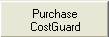 button. You will be connected to our secure web
page to purchase the product.
button. You will be connected to our secure web
page to purchase the product. CostGuard designed Demo Mode to give you the customer, a feel for the program and how it can help your operations. Demo Mode is a trial version of CostGuard. Demo Mode includes two units: SAMP and MAIN. SAMP is designed for training purposes, and it is fully functional in Demo Mode. SAMP does have limits on the number of items you can enter in the unit. The SAMP unit will have report dates initialized so you can see sample reports. You can overwrite the dates if you wish. The other unit, MAIN would be used for actual operations. In Demo Mode, MAIN has restrictions on the number of items, and printing.
To use CostGuard in Demo Mode, whenever
you open the program, you will see this screen below. Click the 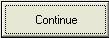 button to use Demo Mode. After you had a chance
to use CostGuard, when you wish to purchase it, click the
button to use Demo Mode. After you had a chance
to use CostGuard, when you wish to purchase it, click the 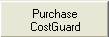 button. You will be connected to our secure web
page to purchase the product.
button. You will be connected to our secure web
page to purchase the product.
Once you have purchased CostGuard, you do not need to reinstall it. Go to Activating CostGuard to connect to the activation sequence to unlock the full functionality of the program.
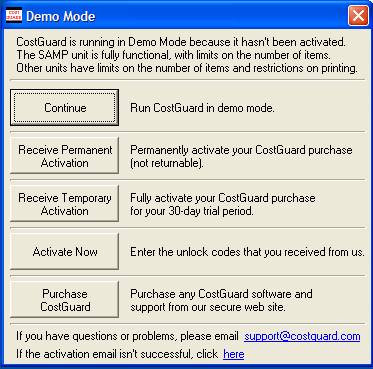
Continue regular path