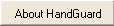 button.
You will see the following screen.
button.
You will see the following screen.Occasionally you will want to view or delete
various files associated with HandGuard. To look at the files, click
Inventory, click Counts, and then click the 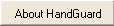 button.
You will see the following screen.
button.
You will see the following screen.
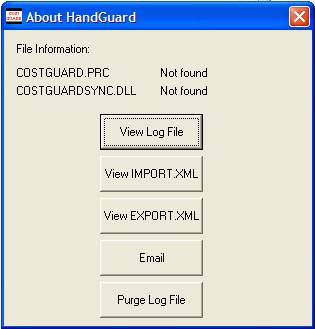
The first two lines will tell you the dates of the CostGuard.prc and CostGuardsync.dll files. This information may be used to handle HandGuard support issues. Explanations of the other buttons are below.
 Click this button and
it will show a log of all HandGuard™ activity.
Click this button and
it will show a log of all HandGuard™ activity.
 Click this button and
it will show all imports from HandGuard™ to CostGuard.
Click this button and
it will show all imports from HandGuard™ to CostGuard.
 Click this button and
it will show all exports from CostGuard to HandGuard™
Click this button and
it will show all exports from CostGuard to HandGuard™
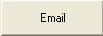 Click this button to
email the log and other HandGuard information to CostGuard.
Click this button to
email the log and other HandGuard information to CostGuard.
 Click this button to
purge the HandGuard™ log file. This can grow very big over time.
Click this button to
purge the HandGuard™ log file. This can grow very big over time.
Continue regular path The next stop is Multi-Unit Controller and Transfers.