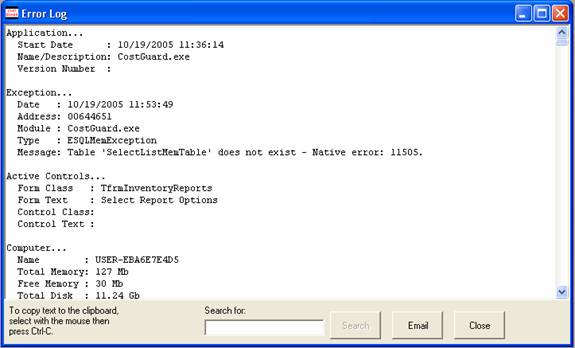
1. Click File, Click View Error Log
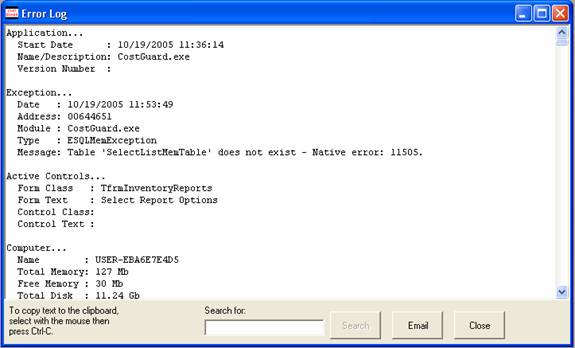
2.
The Error Log will appear. Click  to
email the file to CostGuard.
to
email the file to CostGuard.
You can use the Search for to look for specific errors.
3. You can copy text to the clipboard or notepad. Select the text with your mouse, and then press Ctrl-C. Open your clipboard or notepad and paste the text into the file.
4. Click Close to exit this screen
Continue regular path